.png)
Yoast SEO: The Definitive WordPress Plugin for On-Page Optimization Success
Stay up to date with the latest news
.png)
Yoast SEO: The Definitive WordPress Plugin for On-Page Optimization Success
In the bustling ecosystem of WordPress SEO plugins, Yoast SEO has long reigned as a trusted ally for bloggers, businesses, and marketers aiming to conquer search rankings. Renowned for its user-friendly interface and robust on-page optimization tools, Yoast SEO simplifies technical tweaks, content refinement, and keyword strategy—all within your WordPress dashboard. Whether you’re a novice or a seasoned pro, this plugin equips you to craft search-friendly content effortlessly. Let’s unpack why Yoast SEO remains a cornerstone of effective WordPress SEO.
What is Yoast SEO?
Yoast SEO is a WordPress plugin launched in 2010 by Joost de Valk, designed to democratize SEO for users of all skill levels. With over 14 million active installations, it’s the most widely used SEO plugin globally. Yoast streamlines on-page optimization by analyzing content readability, generating meta tags, and guiding technical SEO setups like sitemaps and schema markup. Its free version offers core features, while Premium unlocks advanced tools like internal linking suggestions and SEO workouts.
Key Features of Yoast SEO
1. Real-Time Content Analysis
-
SEO & Readability Checks: Get instant feedback via a traffic-light system (green/orange/red) for factors like keyword usage, sentence length, and meta descriptions.
-
Focus Keyword Optimization: Target one primary keyword (or keyphrase) per post and track its placement in titles, headers, and content.
2. Technical SEO Tools
-
XML Sitemaps: Automatically generate and update sitemaps for better crawlability.
-
Canonical URLs: Prevent duplicate content issues by setting canonical tags.
-
Breadcrumbs: Improve site navigation and user experience with structured breadcrumb trails.
3. Schema Markup Integration
-
Add structured data for articles, FAQs, and organizations to enhance rich snippets in search results.
4. Social Media Previews
-
Customize how posts appear on Facebook, Twitter, and other platforms with dedicated meta tags.
5. Redirect Management (Premium)
-
Easily create 301 redirects to fix broken links without third-party plugins.
6. Internal Linking Suggestions (Premium)
-
Automatically recommend relevant internal links as you write, boosting site structure and SEO.
7. SEO Workouts (Premium)
-
Follow step-by-step guides to fix technical issues or optimize existing content.
Why Yoast SEO Stands Out
-
Beginner-Friendly: Intuitive interface with guided setup and real-time feedback.
-
Established Reputation: Over a decade of updates and community trust.
-
Comprehensive Free Tier: Core features like content analysis and sitemaps are entirely free.
-
Educational Resources: Yoast SEO Academy, blogs, and webinars help users master SEO basics.
Pricing and Plans
-
Free: Includes SEO/content analysis, basic schema, and social previews.
-
Premium: $99/year for 1 site (redirects, internal linking, SEO workouts).
-
Bundle: $199/year for up to 30 sites (includes Yoast SEO Premium + Local SEO + News SEO).
Use Cases for Yoast SEO
-
Bloggers: Optimize posts for readability and keyword targeting without technical hassle.
-
E-commerce Sites: Enhance product page SEO with meta tags and structured data.
-
Small Businesses: Manage local SEO via schema markup for business hours and locations.
-
Agencies: Use Premium tools to streamline client site audits and internal linking.
Pros and Cons
Pros:
-
Simplifies on-page SEO for non-technical users.
-
Trusted by millions with consistent updates.
-
Free version covers most basic needs.
-
Integrates seamlessly with Google Search Console.
Cons:
-
Premium features are pricey compared to competitors like Rank Math.
-
Limited keyword research tools (pair with SEMrush or Ahrefs).
-
Bulk editing requires third-party plugins.
Getting Started with Yoast SEO
-
Install the Plugin: Add via WordPress repository.
-
Run the Configuration Wizard: Set up titles, social profiles, and XML sitemaps.
-
Optimize Posts: Use the sidebar checklist to improve SEO and readability scores.
-
Enable Advanced Features: Activate redirects or schema markup in Premium.
Advanced Tips
-
Leverage Cornerstone Content: Use Yoast’s “Cornerstone” tag to prioritize high-value pages.
-
Optimize for Synonyms: Premium users can add related keywords to broaden reach.
-
Monitor Crawlability: Submit XML sitemaps to Google Search Console for faster indexing.
Conclusion
Yoast SEO remains a powerhouse for WordPress users prioritizing simplicity and reliability. While competitors like Rank Math offer AI-driven features at lower costs, Yoast’s maturity, extensive tutorials, and user trust make it a go-to for those valuing stability over flashy updates.
Perfect For:
-
WordPress beginners seeking guided SEO.
-
Content creators focused on readability and meta optimization.
-
Agencies needing reliable client site management.
Alternatives: Try Rank Math for AI integrations or All in One SEO for multilingual support. But for a battle-tested, no-fuss solution, Yoast SEO delivers.
.png)
.png)
.png)
.png)
.png)
.png)
.png)
.png)
.png)
.png)
.png)
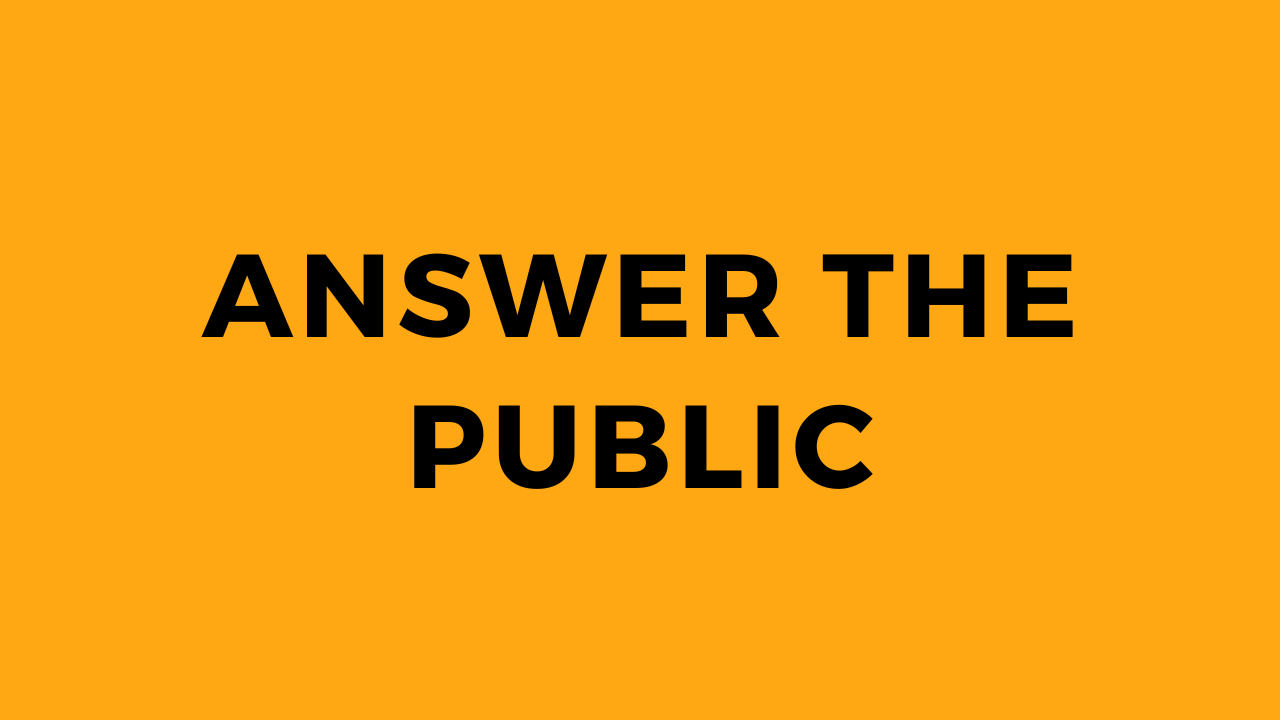
.png)
.png)
.png)
.png)
.png)
.png)
.png)
