.png)
The Beginner-Friendly SEO Powerhouse for Sustainable Growth
Stay up to date with the latest news
.png)
The Beginner-Friendly SEO Powerhouse for Sustainable Growth
In the competitive landscape of SEO tools, Moz Pro has carved out a reputation as a trusted ally for marketers, small businesses, and SEO newcomers alike. Known for its intuitive interface, educational resources, and pioneering metrics like Domain Authority (DA), Moz Pro simplifies complex SEO tasks while delivering actionable insights. Whether you’re optimizing a local business website or scaling an enterprise SEO strategy, Moz Pro offers a balanced mix of power and accessibility. Let’s explore why Moz remains a top choice for SEO professionals worldwide.
What is Moz Pro?
Moz Pro is an all-in-one SEO software suite developed by Moz, a company founded in 2004 by Rand Fishkin and Gillian Muessig. Originally a blog and community resource, Moz evolved into a leading SEO toolset focused on keyword research, link building, site audits, and rank tracking. Moz Pro is particularly celebrated for its user-centric design and commitment to educating users through free resources like Moz Academy and the Beginner’s Guide to SEO.
Key Features of Moz Pro
1. Domain Authority (DA) and Link Explorer
-
Domain Authority: Moz’s proprietary 100-point metric predicts how well a website will rank on search engines. DA is a cornerstone for evaluating site credibility and competitor benchmarking.
-
Link Explorer: Analyze backlink profiles with metrics like Spam Score, referring domains, and anchor text. Though its index is smaller than Ahrefs’, it’s highly curated and reliable for actionable insights.
2. Keyword Research
-
Keyword Explorer: Discover keyword ideas with metrics like Volume, Difficulty, and Opportunity.
-
Keyword Gap Analysis: Identify gaps between your site and competitors’ keyword strategies.
-
SERP Analysis: Preview top-ranking pages for any keyword and analyze featured snippets.
3. Site Crawl Audits
Moz’s Site Crawl tool scans your website for technical SEO issues, such as:
-
Broken links and redirects.
-
Duplicate content and missing meta tags.
-
Mobile usability and crawlability errors.
Customizable crawl settings let you focus on critical pages (e.g., product listings or blog posts).
4. Rank Tracking
Track keyword rankings across locations and devices. Moz updates rankings weekly and provides historical data to measure progress.
5. On-Page Optimization
-
On-Page Grader: Get tailored recommendations for optimizing page titles, headers, and content.
-
Page Optimization Suggestions: Leverage AI-driven insights to improve relevance for target keywords.
6. Local SEO Tools
-
Moz Local: Manage local business listings, citations, and Google My Business profiles (available as a standalone tool).
-
Review Management: Monitor and respond to customer reviews across platforms.
7. MozBar
A free Chrome extension for quick SEO analysis. Instantly view DA, Spam Score, and on-page elements while browsing any site.
Why Moz Pro Stands Out
-
Beginner-Friendly: Simplified workflows and guided recommendations make it ideal for SEO newcomers.
-
Educational Focus: Moz Academy offers free courses, while the Moz Blog and Whiteboard Friday series provide cutting-edge SEO insights.
-
Trusted Metrics: DA and Spam Score are industry-standard metrics for evaluating site quality.
-
Local SEO Excellence: Moz Local is unmatched for managing brick-and-mortar business visibility.
Pricing and Plans
Moz Pro offers three tiers:
-
Standard: $99/month (basic features for individuals).
-
Medium: $179/month (for small teams).
-
Large: $299/month (advanced features for agencies).
All plans include a 30-day free trial (no credit card required). While pricing is comparable to tools like Ahrefs, Moz’s focus on education and ease of use adds unique value for less technical users.
Use Cases for Moz Pro
-
Small Businesses: Fix technical SEO issues and improve local search visibility.
-
Content Marketers: Optimize blog posts for target keywords and track rankings.
-
Local Businesses: Streamline local SEO with Moz Local’s citation management.
-
Agencies: White-label reports and collaborate with clients via shared dashboards.
Pros and Cons
Pros:
-
Intuitive, clutter-free interface.
-
DA is a widely adopted benchmark for link-building.
-
Exceptional educational resources for skill development.
-
Strong local SEO capabilities.
Cons:
-
Backlink database smaller than Ahrefs or Majestic.
-
Rank tracking updates weekly (vs. daily on Ahrefs).
-
Higher-tier plans may feel pricey for advanced users.
Getting Started with Moz Pro
-
Sign Up: Start with the 30-day free trial to explore features risk-free.
-
Run a Site Audit: Use the Site Crawl tool to identify and fix technical issues.
-
Research Keywords: Plug your niche into Keyword Explorer to build a content strategy.
-
Track Competitors: Analyze their DA and backlinks using Link Explorer.
-
Optimize Locally: If applicable, set up Moz Local to manage business listings.
Conclusion
Moz Pro strikes a rare balance between simplicity and depth, making it a go-to for SEO beginners and veterans who value clarity over complexity. While it may lack the sheer data volume of tools like Ahrefs, its educational focus, trusted metrics, and local SEO strengths make it indispensable for businesses aiming for sustainable, long-term growth.
Perfect for:
-
SEO newcomers seeking guided learning.
-
Local businesses prioritizing Google My Business and citations.
-
Teams that value collaboration and white-label reporting.
Alternatives: For larger backlink databases, consider Ahrefs. For all-in-one marketing suites, explore SEMrush. But if you want a tool that grows with your SEO knowledge, Moz Pro is unmatched.
Ready to simplify SEO? Dive into Moz Pro’s free trial and join a community built for success.
.png)
.png)
.png)
.png)
.png)
.png)
.png)
.png)
.png)
.png)
.png)
.png)
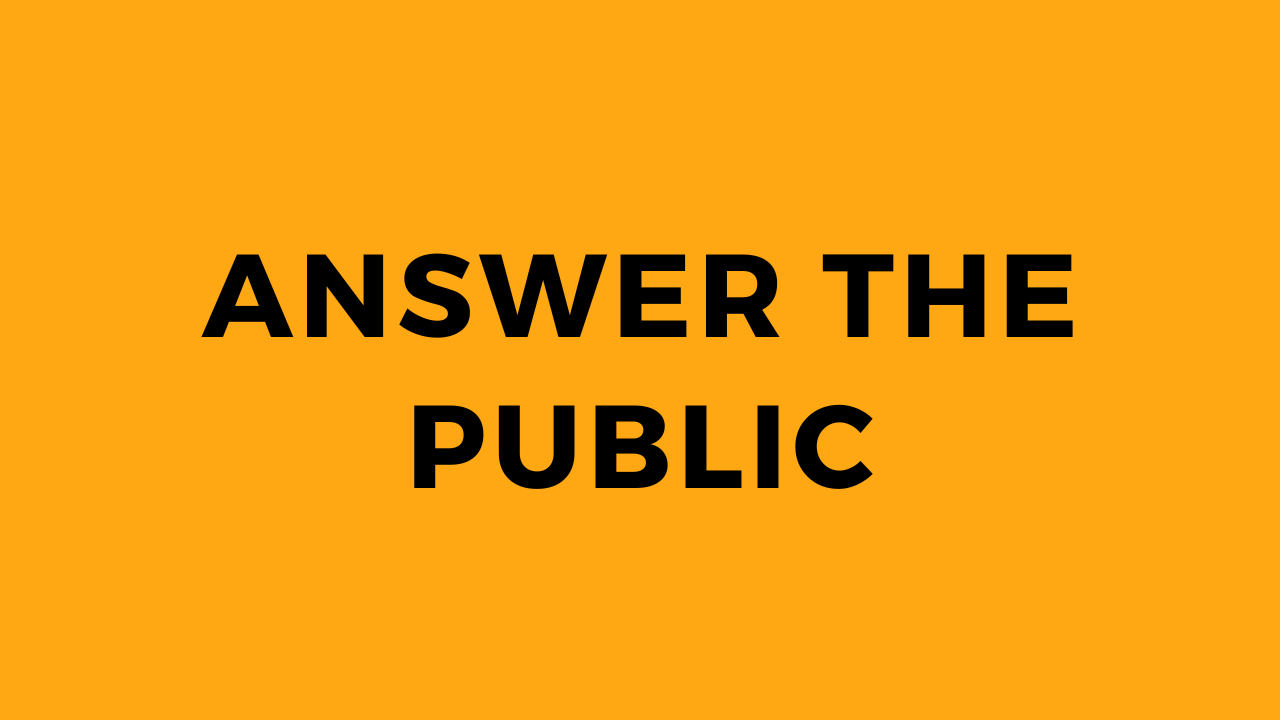
.png)
.png)
.png)
.png)
.png)
.png)
